3LC Components and ML Data Privacy¶
3LC is composed of four main components:
The
tlcPython Package used to integrate with your existing ML code to capture metrics during trainingThe 3LC Object Service used to provide the 3LC Dashboard access to ML training data and metrics captured during training, requires access to the same storage backend as the training
The 3LC Dashboard web application used to analyze and make revisions to ML training data and metrics in the browser, combining static UI resources from the 3LC Dashboard Service with ML data accessed through the 3LC Object Service
The 3LC Dashboard Service used to serve static UI web resources (HTML, JavaScript) to the 3LC Dashboard
3LC Deployment Options¶
There are two deployment options for 3LC. Regardless of which you choose, your ML data never leaves your infrastructure.
-
Users pip install the
3lcwheel from public https://pypi.org to get thetlcPython PackageUsers create accounts at https://account.3lc.ai and use associated API keys to authorize use of the
tlcPython Package and 3LC Object Service3LC hosts the 3LC Dashboard Service that provides static UI resources for the 3LC Dashboard
Users use the 3LC Dashboard in their browser by going to https://dashboard.3lc.ai
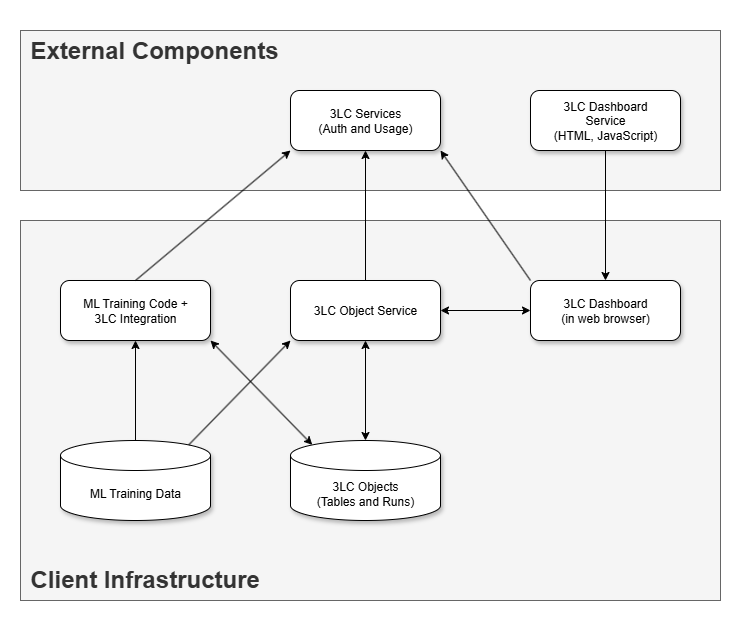
3LC Enterprise On-Prem deployment
Users pip install the
3lc-enterprisewheel (with dependencies3lcand3lc-dashboard) from a 3LC private package indexUsers use license keys provided directly from 3LC to authorize use of the
tlcPython Package and the 3LC Object ServiceThe enterprise runs the 3LC Dashboard Service in its own infrastructure at a URL accessible to users
Users use the 3LC Dashboard in their browser by going to the URL where the 3LC Dashboard Service is running
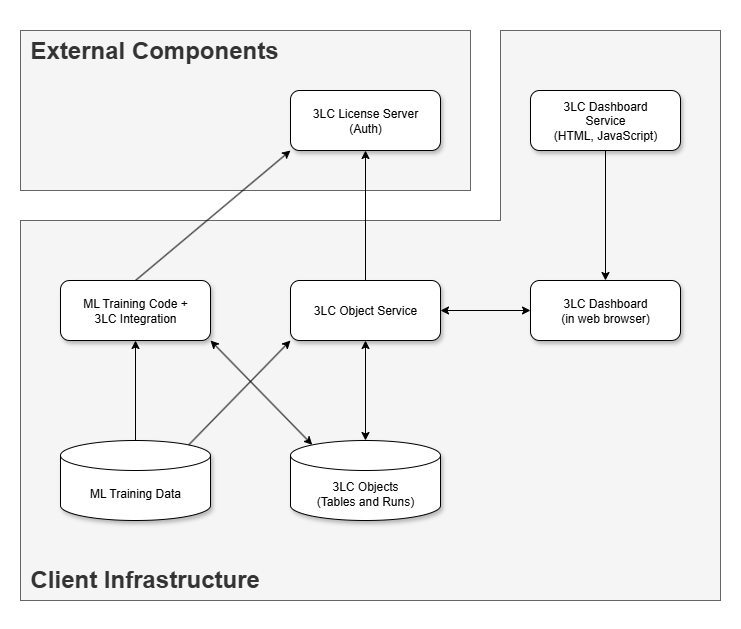
The primary difference between the deployment options is where the 3LC Dashboard Service is hosted. With the Default deployment, 3LC hosts the 3LC Dashboard Service, and so the latest version is always available to users. With the 3LC Enterprise On-Prem deployment, you host the 3LC Dashboard Service internally, so there will need to be maintenance to update as new versions are released.
ML Data Privacy¶
The component architecture of 3LC has been intentionally designed to ensure that your ML data never leaves your
infrastructure. Your ML data, including the metrics captured during training using the tlc Python Package, are
stored in locations (on local drive(s), network drive(s), and/or cloud storage) that you control. They are never
uploaded to 3LC in any form.
As can be seen in the diagrams in the previous sections, the 3LC Object Service always runs on your own machine (independent of deployment), indexing your ML training data and metrics to make them available to the 3LC Dashboard. The 3LC Dashboard itself is a web application running in the browser on your own machine.
The 3LC Dashboard needs two things to allow you to analyze and edit your ML training data and metrics. First, it needs the data itself, which it accesses through the Object Service running on your machine. Second, it needs the static web resources (HTML and JavaScript) used to render the UI, which it pulls from the 3LC Dashboard Service. The 3LC Dashboard Service may be hosted by 3LC or in your own infrastructure depending on deployment, but in either case it is just the source of those static web resources and never receives any data.