How to use NMS¶
If your model makes some overlapped duplicate BBs, you can use the built-in NMS operation to remove all the duplicate
BBs. To do so, select the BBSpredicted, RightClick on the column header,
hover over Derive virtual column, and select Non-maximum suppression (NMS).
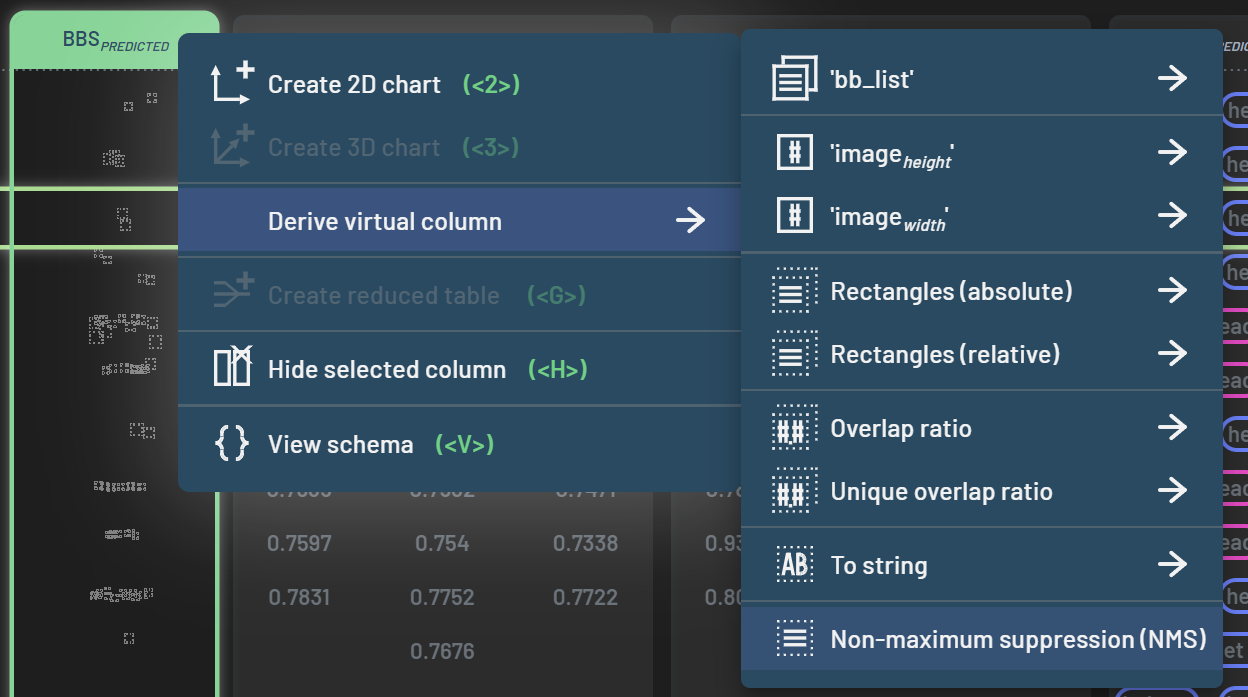
A set of virtual columns are created as shown in the orange box in the figure below. One of them is the BBs column named BBS_predicted_NMS0.25. Other columns are just associated attributes of the new set of BBs.
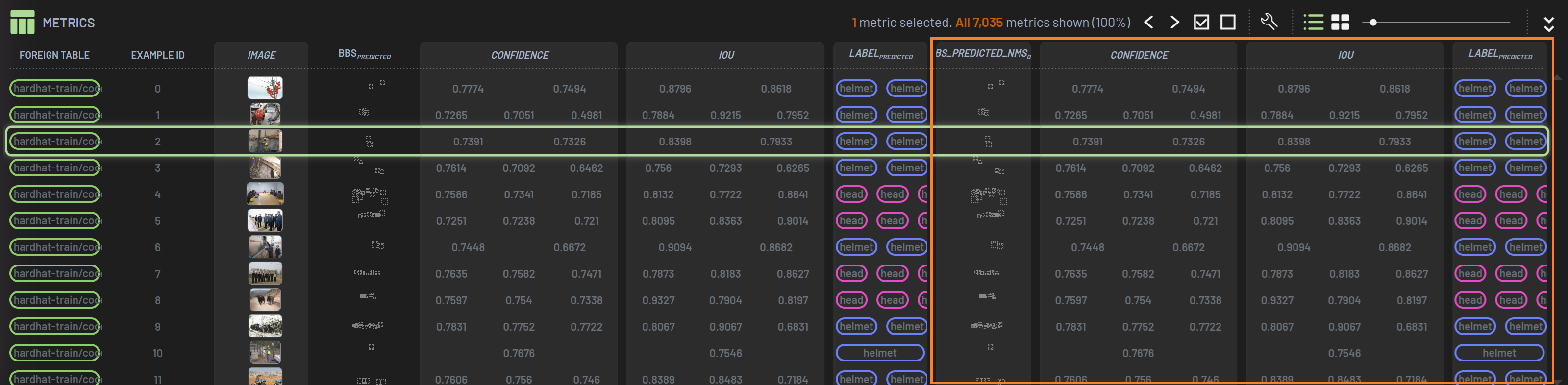
The 0.25 in the BBs column name represents the IOU threshold applied to derive the NMS-processed BBs. You can adjust
the IOU threshold under Tweak virtual column of this NMS-processed BBs column.
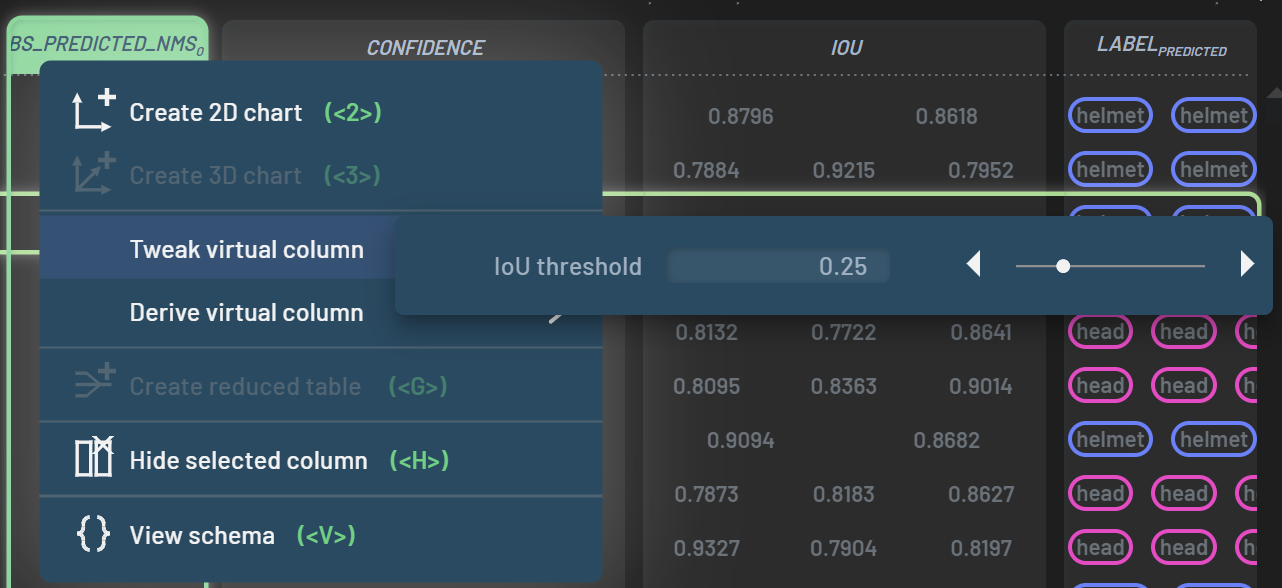
This new BBs virtual column can be used as if they are the predicted BBs for any operations such as converting these BBs to ground truth.