3LC Dashboard Version 2.7¶
2.7.4¶
Enhancements and Fixes¶
[16398] Fixed a problem where the images shown in the Rows panel could get out of sync with the selection
[16403] Fixed issues with accepting predicted segmentations
[16404] Fixed a regression where deleting a segmentation instance would result in incorrect rendering
[16404] Fixed a regression where the same color would be auto-assigned when value map editing
[16407] Avoid making context menus slightly larger than required
2.7.3¶
Enhancements and Fixes¶
Made optimizations for working with datasets containing many / large images
[15728] Dramatically reduced the maximum retained memory footprint of the application when working with large images
[16211] Avoid invalidating images when possible to make for a smoother experience when editing BBs on top of large images
[16212] Reuse image thumbnails when possible
[16152] Fixed an issue where some Run curves were not highlighted when hovered over
[16164] Made the default for “Show filtered out instances” false
[16108] Added 3D BB volume and aspect operations
[16138] Added support for deleting 3D BBs
[16138] Added support to drag and resize 3D BBs
[16236] Show display name of enum values for category and to-string operations
[16242] Prevent accidental navigation away from the dashboard if any pending edits using the default browser dialog
[16282] Added user setting for max POST request size
[16293] Optimized deletion of pose data so deleting many instances does not take so long
[16294] Made a fix to support per-instance string attributes
[16275] Fixed several issues that made working with the Dashboard in Firefox particularly problematic. Firefox is still not officially supported, but it works much better than it used to.
[16316] Made a fix to prevent incorrect async modifier key state
[16269] Tweaked default settings
Show orbit point now defaults to off
Show projections now defaults to off
Set weights = 1 now defaults to on
[16310] Fixed an issue that could lead to rare errors related to parsing an unsupported color function “oklch”
[16340] Fixed logic that resulted in header not being added to requests to Object Service running on some NGrok free domains that skips the NGrok warning page redirect
[16307] Prevent access to an undefined value
[16022] Prevent problems when trying to rotate orbit camera in a crowded scene (e.g. LIDAR)
2.7.2¶
Enhancements and Fixes¶
[15651] Break up commit requests into multiple parts to avoid potential issues with request size
2.7.1¶
Features¶
[15684] Added support for showing vector attributes as paths and arrows by selecting the relevant columns as “annotations”
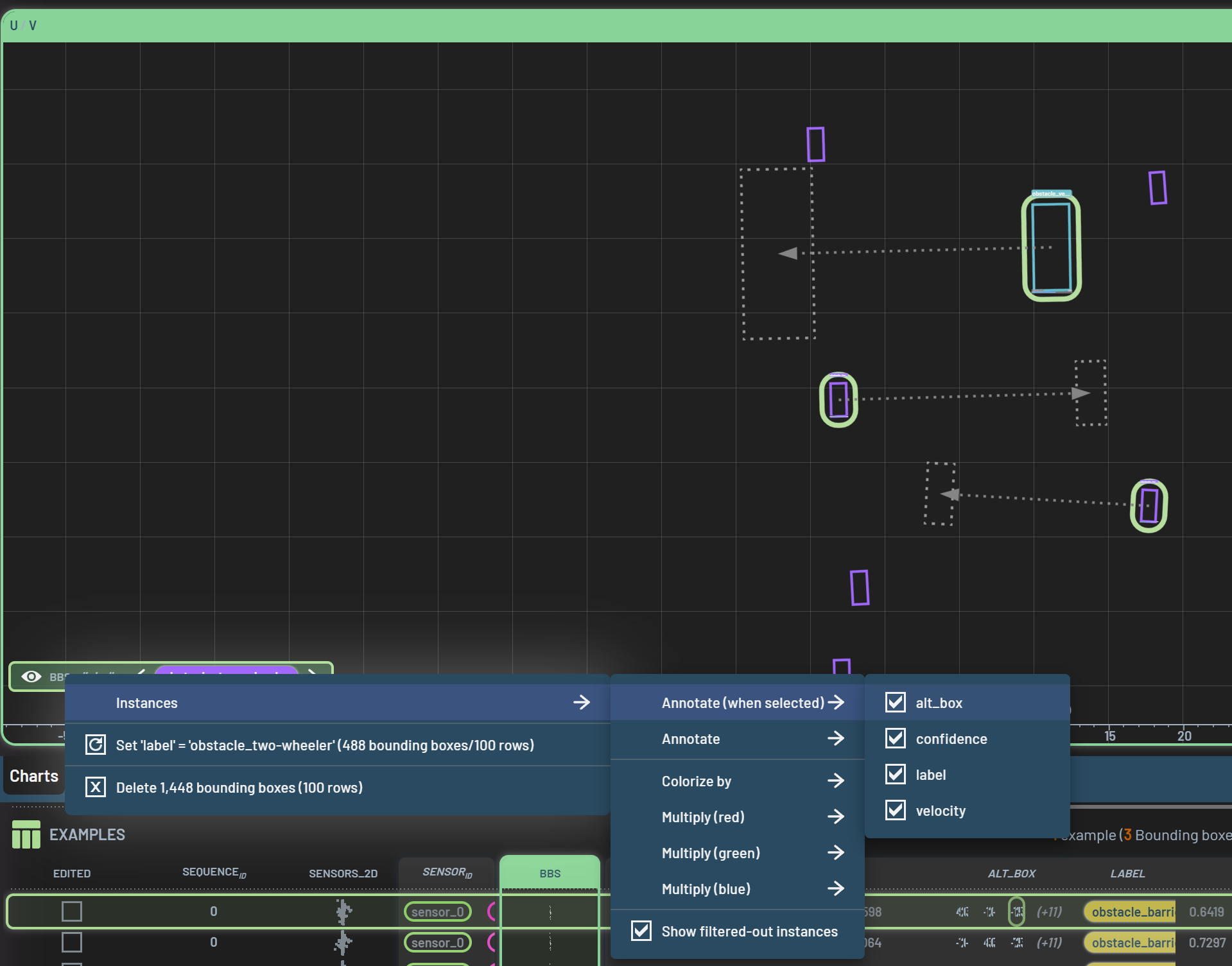
[16095] Added operation “Category” that allows for converting general columns into integer columns with value maps
This allows for filtering on these as if they were value maps in the first place
A maximum of 1000 categories are created; elements will be placed in “(Other category)” if this overflows (typically if applied to a column with all-different floating point numbers or strings).
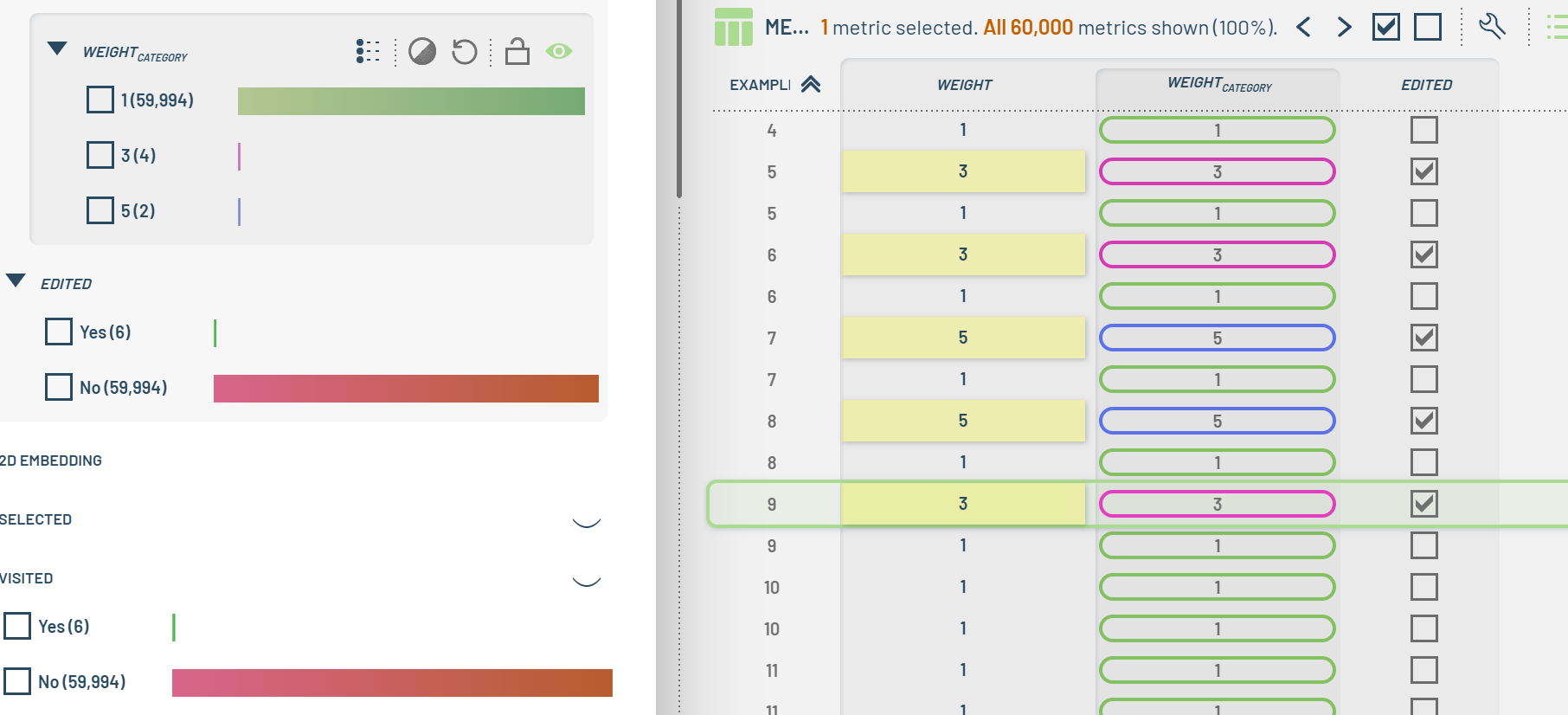
[5611] Allow for dragging a chart window (from the title) onto either a charts tab, or the create-new-charts tab (“+”). In either case, the chart will be moved onto the tab (behind any existing charts in the tab, if any).
Enhancements and Fixes¶
[15973] Reduced flickering of dashed triangles during zoom
[10850] When only a single metrics Table is selected for loading into memory, do not allow for unloading it.
[16007] Optimized string handling
[16009] Made it so copy-to-CSV no longer incorrectly adds a comma at end of each line
[16027] Properly handle NaN for OperationSum/OperationSubtract/OperationAverage
[16008] Optimized partial selection component when in range mode and made it so that mouse picking snaps to closest filtered-in element when relevant
[16031] Improved 2D ruler text by tilting enum strings to prevent overlap and setting/using hover state
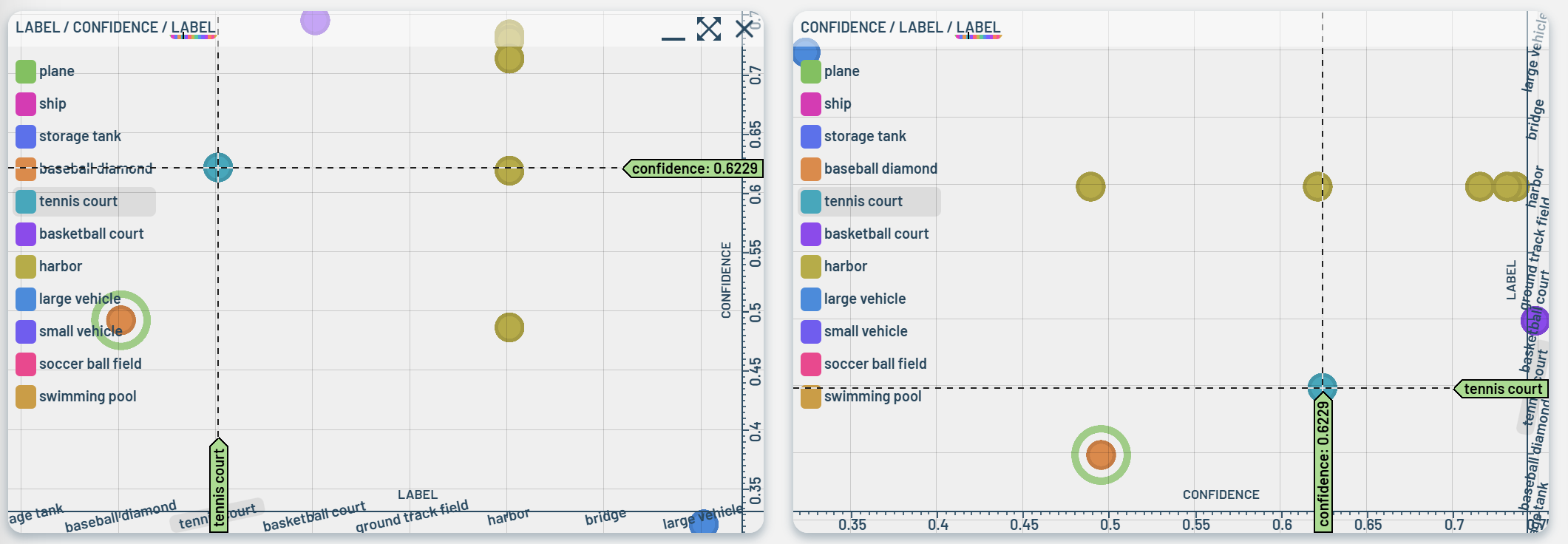
[16042] Fixed an issue where snap to next/prev BB was incorrect when min X/Y in coordinate system is non-zero
[16045] Added operation URL-from-value-map
[16054] Avoid rare crash during mouse handling
[16067] Fixed an issue where removing all pose instances could cause an error during later YOLO pose training
[16065, 16024] Implemented several GUI optimizations and performance tweaks
[16066] Make sure warning about unsupported WebGL is shown in all cases
[16086] Optimized bookkeeping involving in showing Projects, Runs, Tables, and Log to avoid freezes when receiving updates from the Object Service
[16119] Fixed calculation making 3D boxes twice the size they should be
2.7.0¶
Features¶
[15280] Added support for pose/keypoints, oriented bounding-boxes, as well as other 2D/3D geometry (points, lines, triangles). Editing of bounding boxes work as before, but with some additions and very small changes (as noted below).
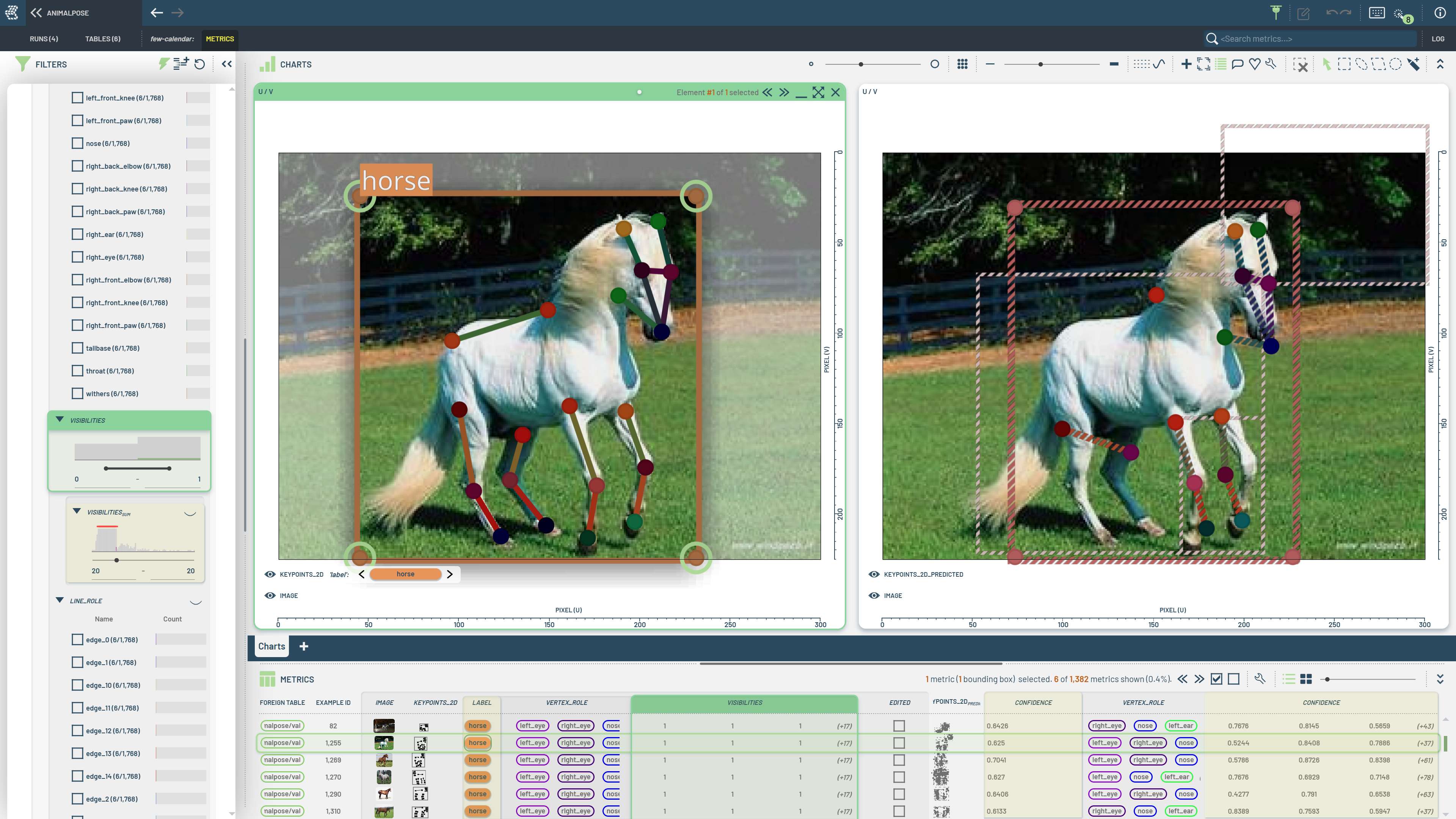
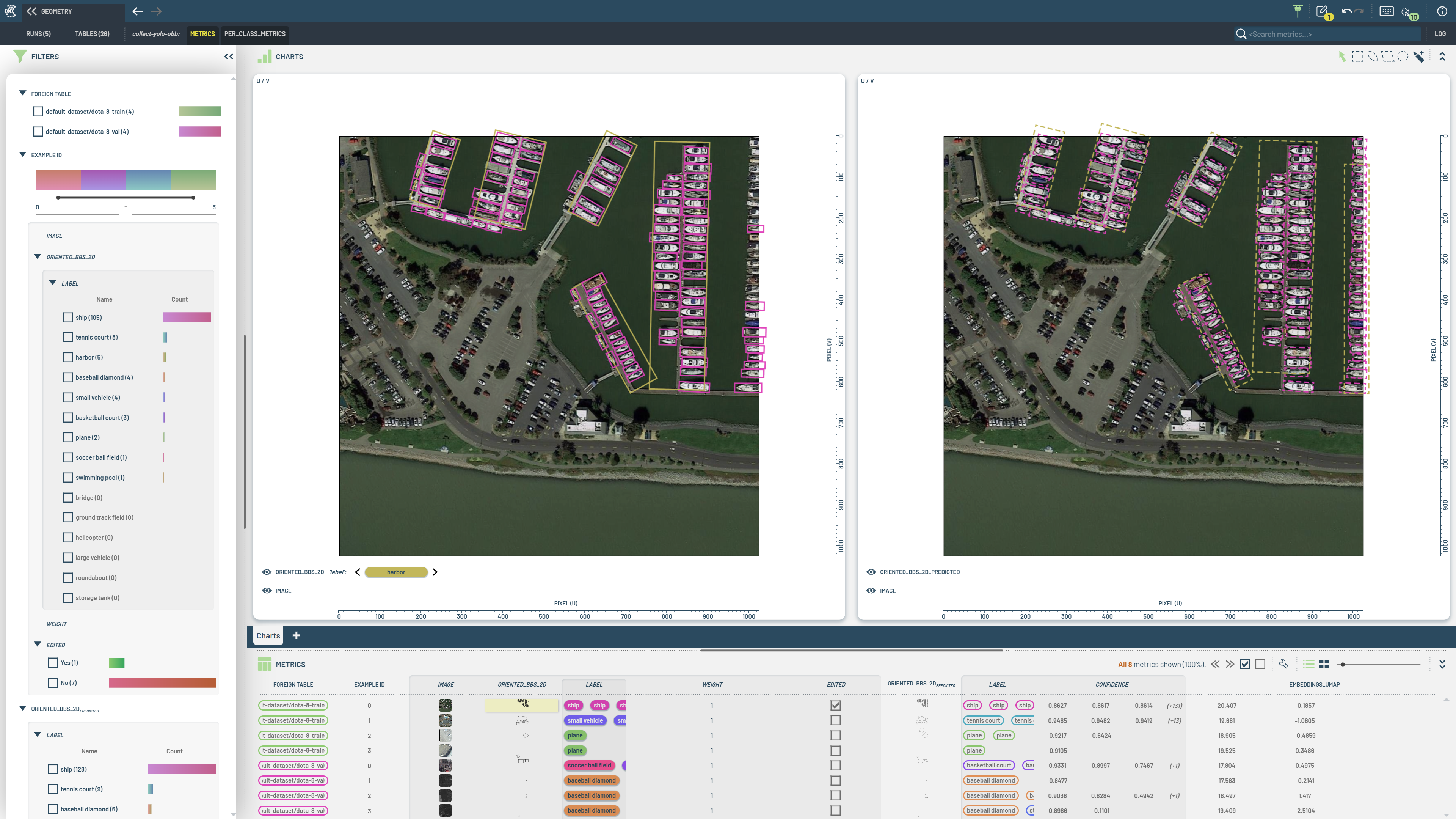
Original functionality
The paint-new-BB interaction mode can be used to paint new BBs
In any other interaction mode, Ctrl+RightDrag will also paint a new BB
Shift+LeftClick will immediately accept a predicted BB (or image layer), as now also indicated by a small green check mark on the mouse cursor
Ctrl+Shift+LeftClick will immediately delete a ground truth BB (or image layer), as now also indicated by a small red X on the mouse cursor (Previously: Shift+LeftClick)
New functionality
BBs/vertices/lines/triangles can be (multi)selected using the ordinary select-in-region modes (e.g. lasso)
Multi-selected BBs/vertices/lines/triangles can be dragged in 2D
For oriented BBs, dragging the edges will allow for resizing and/or orienting the BB around it’s center point
A small visual overlay is then shown to indicate the rotation point in this case
When multiple BBs are selected, only Move is enabled (it doesn’t make sense to Resize/Rotate a group of BBs)
Ctrl+LeftDrag will limit the edge interaction to Resize
Shift+LeftDrag will limit the edge interaction to Rotate
When one or more vertices are selected, the attributes for the vertex is shown alongside the attributes for BBs. They can also be edited in the exact same manner, i.e. changing the value of the widget will set the value onto all selected elements (in this case: vertices).
Vertices/lines/triangles/BBs can be colorized independently
When operating on points/lines/triangles, the terms “pose”/”poses” are used instead of “bounding box(es)”
Likewise, when comparing pose data the term “OKS” or “Object-keypoint-similarity” is used instead of “IoU”
Some Operation names on BB/pose pairs are modified slightly. For instance, “Matching ground truth IoU” has been changed to “IoU_matching_ground_truth” (so as to be in line with subscript notation used elsewhere)
[15683, 15685] Operations available per-oriented-BB: angle/width/height/area/aspect/center_x/center_y/distance_to_origin
These allow for filtering e.g. by range from center, rotation angle, etc.
See also How to work on pose/keypoints
[15890] Added operation for per-vertex-OKS, which can then be used to e.g. colorize points
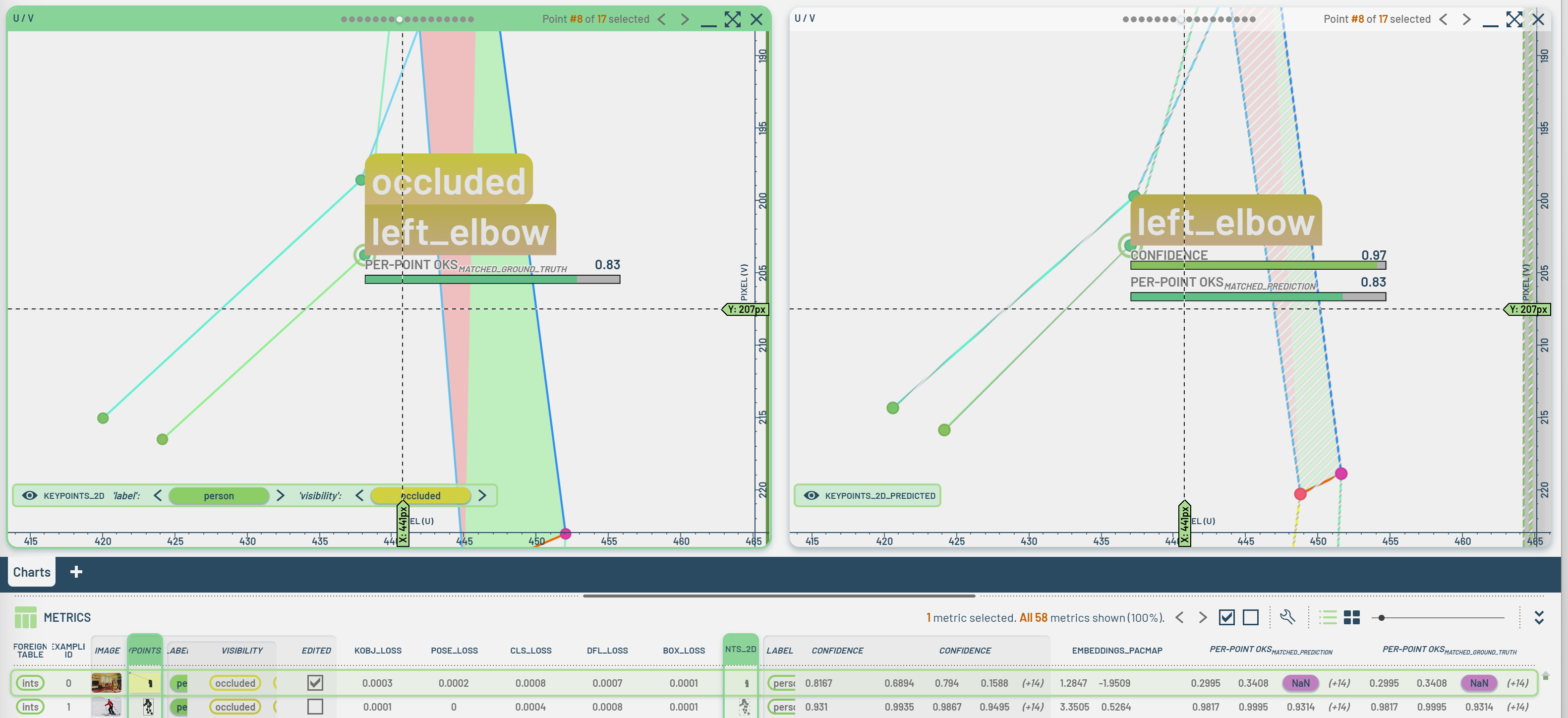
[15773] Added operation for delta-time-between-timestamps, number role for duration with special display formatting (e.g. “30m:10s”)
Added new “GUI” settings
“Snap to double-clicked bounding box or image layer” allows for tweaking how fast the camera is repositioned to show the target BB. Options are Smooth (the default), Immediate or Off (i.e. nothing should happen)
“Snap to next/previous bounding box or image layer” configures the corresponding behavior when using left/right buttons to navigate between BBs
[14001] Added new “Bounding box editing” settings
“Outline style” allows for selecting BB outlines to be Default (green), Black, White or None (i.e. hidden)
“Mask opacity” controls how much to mask out non-selected BBs
[15774] Made it possible to chart user defined Runs metrics
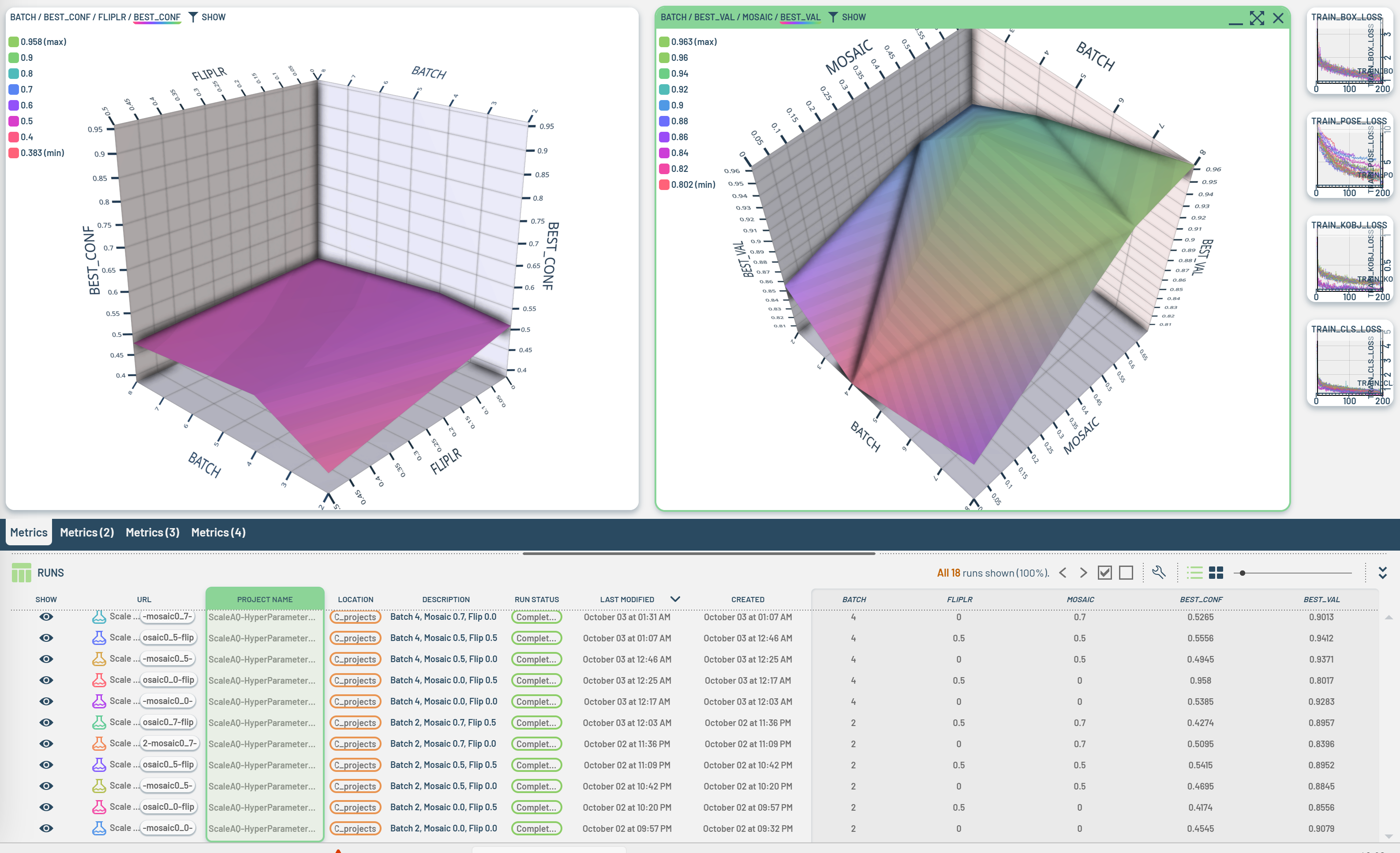
[15492] Added support for exporting user-defined workflows and importing them via drag/drop
Enhancements and Fixes¶
[15522, 15523, 15579, 15950, 15978] Avoid silent failures during application init and added more robust handling of potential null- or undefined- readouts in a number of places
[15979] Avoid excessively long name for revisions
[15981] Fixed an issue where BBs around image layers did not refer to correct filter state
[15899] Made several improvements to the array element selection widget
[15190] Fixed a number of problems with sliders in segmentation widget
Fixed bug when assigning multiple values to the same BB (e.g. when changing paint state)
Fixed bug with annotations when values were not 0..1 (sliders would show 100% even if value was lower)
Note that paint state values are now shown as numeric fields rather than sliders, and that read-only attributes are not shown at all:
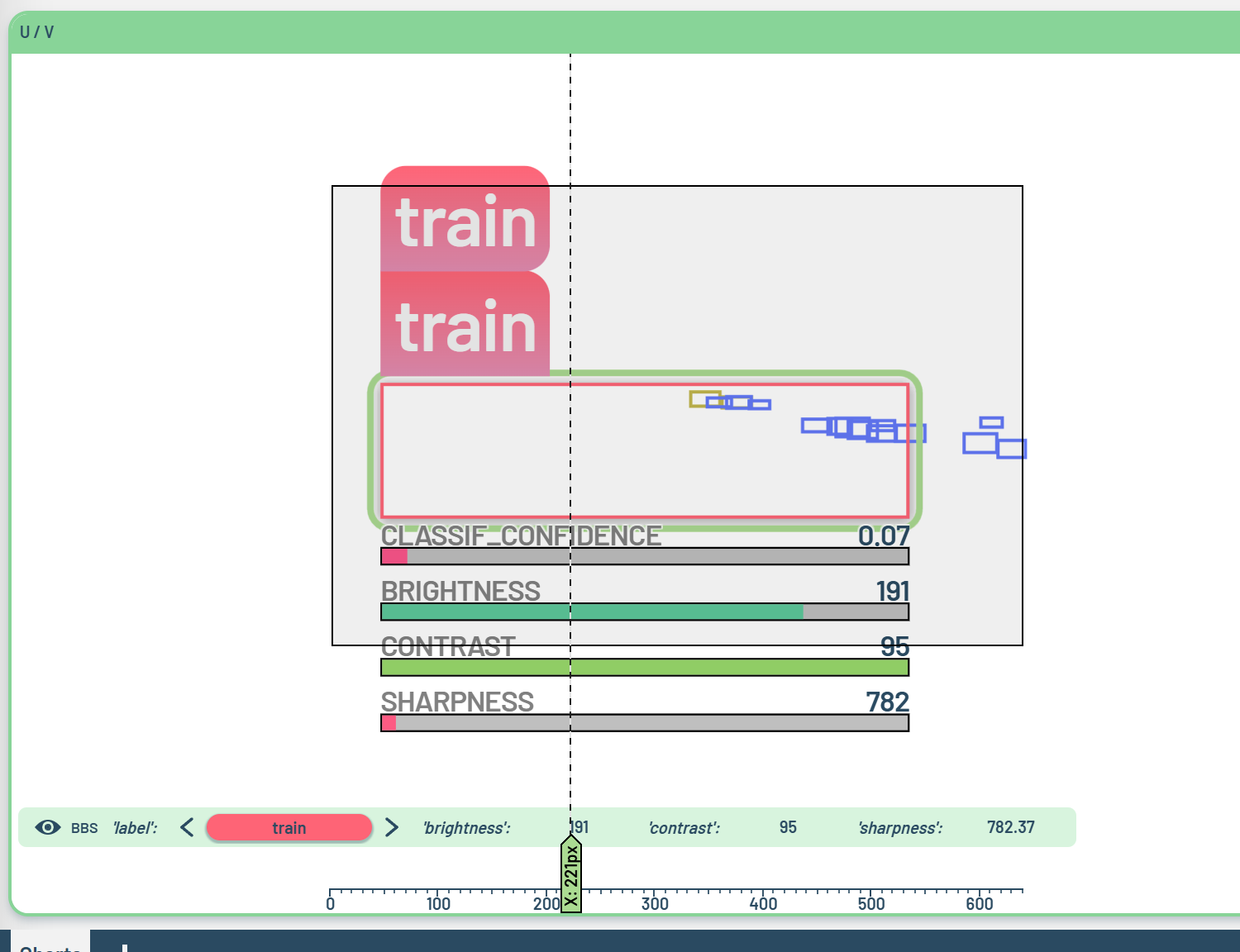
[8987] Made improvements to bounding box editing
Ctrl+DoubleLeftClick: snap contents to ALL selected BBs, not just the one being clicked
Likewise snap to all BBs selected in the partial-selection-info widget
[14977] Fixed bug where deleting a Run would cause temporary glitches in the display of the remaining Runs
[16004] Tweaked appearance of dashed lines (typically predicted bounding boxes, also line drawing within pose shapes)
The dashes are now in the coordinate system of the box (possibly rotated)
Each edge now contains an integer number of steps (meaning the corner points are always drawn)
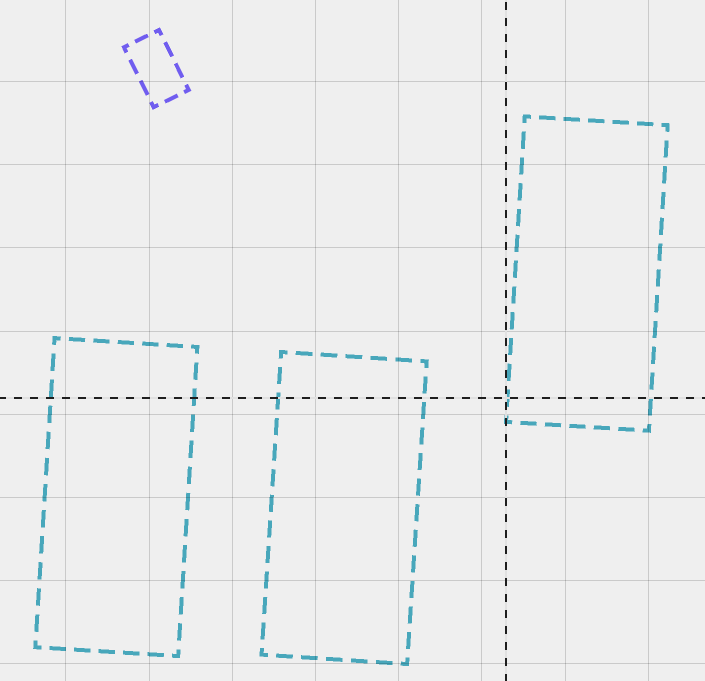
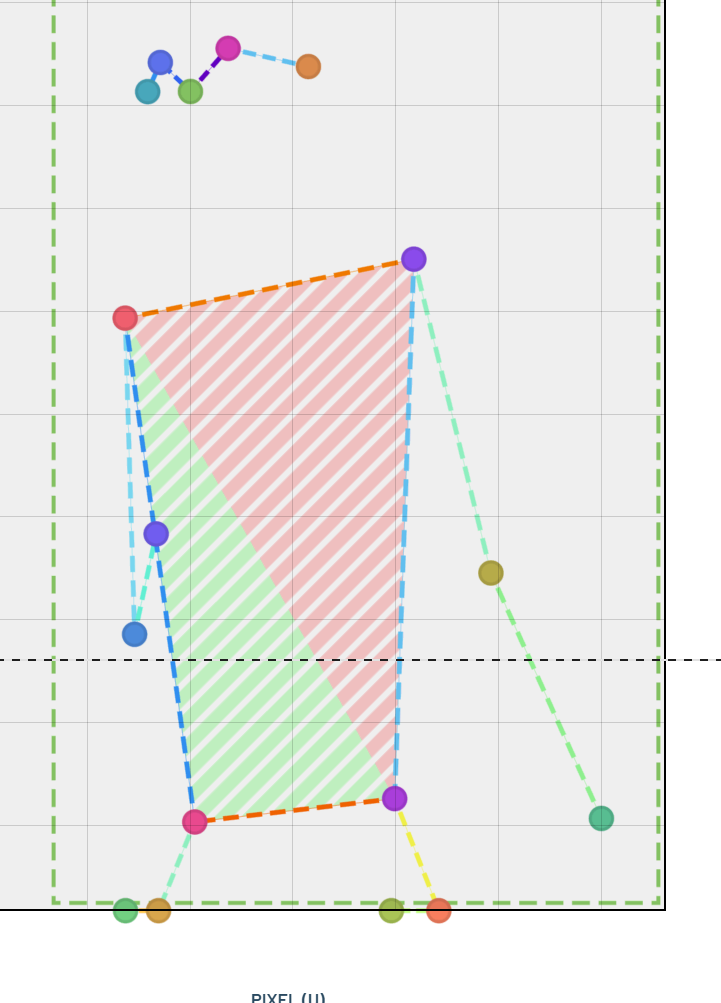
[14104] Added a thin line at the bottom of the tab(s) providing data for the selected chart(s)
[15983] For properties with number role “fraction/*”, always use effective value range [0..1]